I have been using my Aftershokz headphones for a while now, and I have noticed that they keep beeping at random intervals. At first, I thought it was a minor glitch, but the beeping persisted even after I tried turning them off and on again. I started to wonder what could be causing this issue and how to fix it.

After doing some research, I found out that there are several reasons why Aftershokz headphones keep beeping. Some of the most common causes include low battery, connection issues, firmware updates, volume limit warning, environmental interference, overheating, button malfunction, and damaged or faulty components. Knowing the cause of the beeping can help you find the right solution to fix the problem.
In this article, I will be discussing some of the reasons why Aftershokz headphones keep beeping and how to fix the issue. Whether you are using them for work, exercise, or leisure, this guide will help you troubleshoot the problem and get back to enjoying your headphones without any interruptions.
Understanding Aftershokz Beeping Codes

As an experienced user of Aftershokz headphones, I have come across different beeping codes and LED indicators. Understanding these codes can help you troubleshoot common issues, including low battery, pairing mode, connection prompts, and notifications.
Low Battery and Charging Indicators
When the battery level of your Aftershokz headphones is low, you will hear a beeping sound every few seconds. The LED indicator will also flash red. To avoid this, ensure that you charge your headphones regularly. When the battery is fully charged, the LED indicator will turn solid blue.
Pairing Mode and Connection Prompts
When you turn on your Aftershokz headphones, they will automatically enter pairing mode. This is indicated by a beeping sound every few seconds. To connect your headphones to a device, ensure that the Bluetooth is turned on and the device is within range. Once connected, you will hear a prompt indicating that the headphones are connected.
Troubleshooting Notifications and Alerts
Aftershokz headphones also have different notifications and alerts that can help you troubleshoot common issues. For example, if the headphones are unable to connect to a device, you will hear a beeping sound every few seconds. If there is an incoming call, you will hear a ringing sound. To answer the call, press the multifunction button on the headphones.
In conclusion, understanding the beeping codes and LED indicators of your Aftershokz headphones can help you troubleshoot common issues. Always ensure that your headphones are fully charged, in pairing mode, and within range of your device. If you encounter any problems, refer to the user manual or contact Aftershokz customer support for assistance.
Common Issues and Solutions
If you own an AfterShokz headphone, you might have experienced some issues with it beeping. In this section, I will discuss some of the common reasons why your AfterShokz headphone keeps beeping and how to fix them.
Connectivity Problems and Resets
One of the most common reasons why your AfterShokz headphone keeps beeping is due to connectivity issues. If your headphone is not properly connected to your device, it may beep. To fix this issue, you can try resetting your headphone and reconnecting it to your device. To reset your headphones, press and hold the power button for 10 seconds until the LED light flashes red and blue.
Moisture and Temperature Effects
Moisture and temperature can also affect the performance of your AfterShokz headphones. If your headphone is exposed to moisture or extreme temperatures, it may beep. To fix this issue, you can try drying your headphones or keeping it in a dry and cool place. You can also try using a protective case to prevent moisture and temperature from affecting your headphones.
Firmware Updates and Technical Glitches
Another reason why your AfterShokz headphone keeps beeping is due to firmware updates and technical glitches. If your headphone is not updated with the latest firmware, it may beep. To fix this issue, you can try updating your headphones with the latest firmware. You can also try performing a factory reset to fix any technical glitches. To perform a factory reset, press and hold the volume up and volume down buttons for 5 seconds until the LED light flashes red and blue.
In summary, the common reasons why your AfterShokz headphone keeps beeping include connectivity issues, moisture and temperature effects, firmware updates, and technical glitches. By following the solutions provided above, you can fix these issues and enjoy uninterrupted music listening with your AfterShokz headphones.
Aftershokz Button Functions
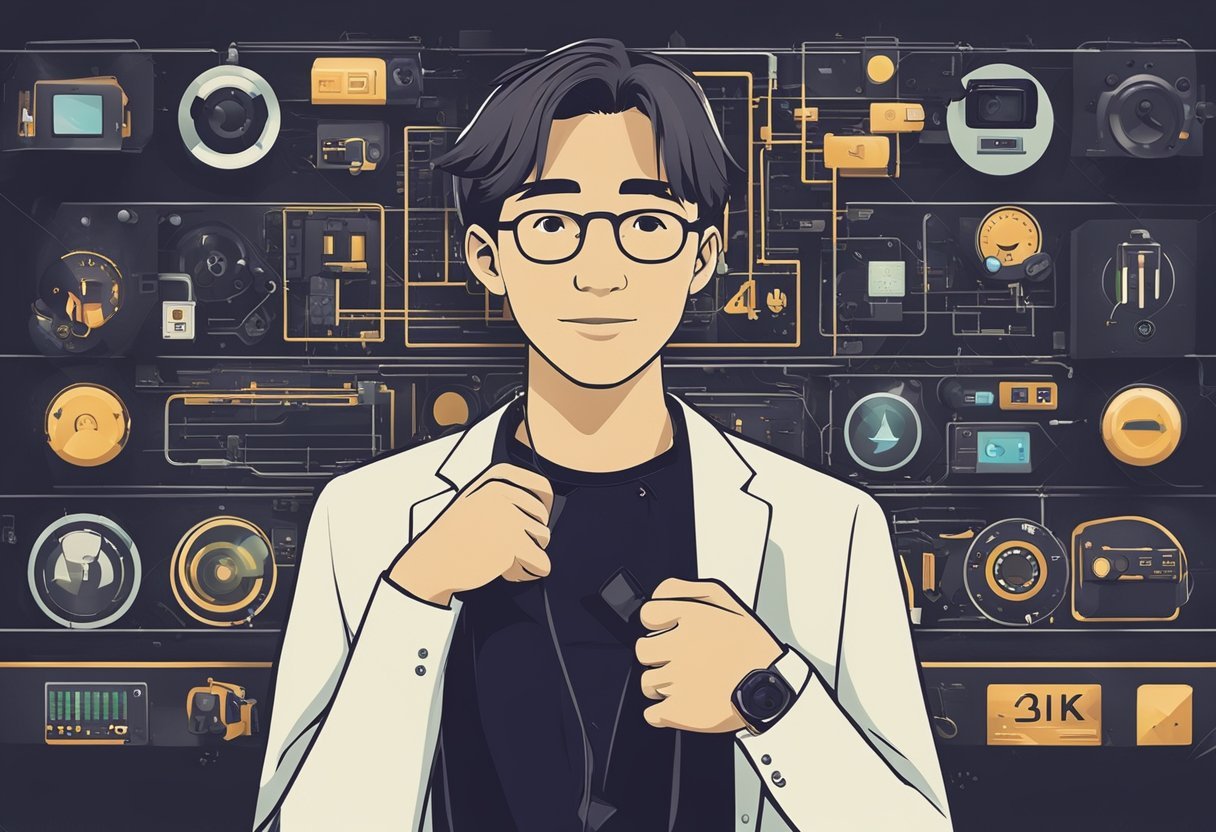
As a proud owner of Aftershokz headphones, I have come to appreciate the various button functions that come with these headphones. In this section, I will discuss the multifunction button, volume control, and mute features.
Multifunction Button Usage
The multifunction button is the most important button on the Aftershokz headphones. It is used to turn on and off the headphones, pair them with a device, answer and end calls, and play and pause music. To turn on the headphones, you need to press and hold the multifunction button for three seconds. To turn off the headphones, you should press and hold the same button until you hear a beep.
Pairing the headphones with a device is easy. First, make sure the headphones are turned off. Then, press and hold the multifunction button until you hear a voice prompt saying “pairing.” Next, turn on Bluetooth on your device and search for available devices. Finally, select “Aftershokz” from the list of available devices.
To answer or end a call, press the multifunction button once. To reject an incoming call, press and hold the same button for two seconds. If you want to redial the last number, press the button twice quickly.
Volume Control and Mute Features
The Aftershokz headphones come with two buttons for volume control: the volume+ button and the volume- button. To increase the volume, press the volume+ button. To decrease the volume, press the volume- button. When you engage the volume button, either increasing the volume or decreasing it, the headphones will make a beeping sound.
The mute button is located between the volume+ and volume- buttons. To mute the headphones, press and hold the mute button for two seconds. To unmute the headphones, press the same button again for two seconds.
Overall, the Aftershokz headphones come with easy-to-use button functions that make them a joy to use. With the multifunction button, volume control, and mute features, you can enjoy your music and take calls without any hassle.
Customer Support and Additional Resources

If you are experiencing issues with your AfterShokz headphones, there are a few troubleshooting steps you can take to resolve the issue. First, try restarting your headphones and your device’s Bluetooth settings. This can often fix any connection-related issues.
If you are still having problems, you can contact AfterShokz customer support for assistance. They offer a variety of resources to help troubleshoot and fix any issues you may be experiencing. You can reach them by phone, email, or through their website.
By following these steps and utilizing the available resources, you should be able to troubleshoot and fix any issues you may be experiencing with your AfterShokz headphones.



