Understanding the Issue: Why isn’t my Jabra Elite 65t Case Charging?
If you’re experiencing difficulty charging your Jabra Elite 65t case, you’re not alone. This common issue can be frustrating, but understanding the possible reasons behind it can help you find a solution. One possibility is that the charging cable or power source is the culprit. It’s worth checking if the cable is properly connected to both the case and the power source. Additionally, try using a different charging cable or power adapter to see if that resolves the issue. Another factor to consider is the cleanliness of the case. Dirt and debris can accumulate over time and interfere with the charging process. Take a close look at the charging ports and ensure they are free from any obstructions. If necessary, gently clean the ports with a soft, dry cloth. Firmware issues can also cause charging problems. It’s essential to keep your Jabra Elite 65t case’s firmware up to date. Check for any available firmware updates through the Jabra Sound+ app and install them if necessary. By understanding these potential causes, you can troubleshoot the charging issue with your Jabra Elite 65t case more effectively.

Could it be the charging cable or the power source?
One of the first things to consider when your Jabra Elite 65t case is not charging is the charging cable. A faulty or damaged cable can prevent proper charging. Start by checking the cable for any visible signs of damage, such as frayed wires or bent connectors. If you notice any issues, try using a different charging cable to see if it resolves the problem.
In addition to the cable, the power source itself may be the culprit. Ensure that the power source you’re using is functioning correctly. Plug it into a different outlet or try using a different power adapter to rule out any issues with the power source.
It’s also crucial to verify that the charging cable is securely connected to both the case and the power source. Sometimes a loose connection can prevent the case from charging properly. Disconnect and reconnect the cable to ensure a snug fit on both ends.
If you’re using a USB hub or a charging dock, try connecting the charging cable directly to a USB port on your computer or a wall outlet. Sometimes these intermediary devices can cause charging issues.
Is the case clean? The Impact of Dirt and Debris
Keeping your Jabra Elite 65t case clean is essential for proper charging functionality. Dirt and debris can accumulate over time and interfere with the charging process. Here are a few key areas to check and clean:
- 1. Charging Ports:
The charging ports on both the case and the earbuds themselves can become clogged with dirt, lint, or other debris. Use a soft, dry cloth or a small brush to gently clean out any visible particles. Be careful not to use any sharp objects that could damage the ports. - 2. Magnetic Contacts:
The Jabra Elite 65t case uses magnetic contacts to establish a connection and charge the earbuds. Over time, these contacts can attract dust and buildup, resulting in poor charging performance. Take a clean, dry cloth and gently wipe the magnetic contacts to remove any dirt or residue. - 3. Case Exterior:
Even though it may not directly affect charging, a dirty exterior case can still impact the overall functionality of your Jabra Elite 65t. Regularly wipe down the case with a damp cloth to remove any smudges, fingerprints, or dirt. This not only keeps it looking clean and well-maintained but also prevents any potential issues caused by external contaminants.
“It’s not a bug, it’s a feature” – Firmware Issues in Jabra Elite 65t
Firmware issues can also be a potential cause for your Jabra Elite 65t case not charging. Firmware refers to the software that controls the functions and operations of the device. Sometimes, outdated or buggy firmware can lead to charging problems.
One common firmware issue is when the case fails to recognize the earbuds or stops charging them properly. This can happen due to a software glitch or a compatibility issue. In such cases, it’s recommended to check for any available firmware updates for your Jabra Elite 65t. Manufacturers often release firmware updates to fix bugs and improve overall performance.
To update the firmware, you’ll need to connect your Jabra Elite 65t case to a computer or a smartphone using the Jabra Sound+ app. The app will guide you through the process of checking for updates and installing them if available. It’s crucial to follow the instructions carefully and ensure a stable internet connection during the firmware update.
If you’ve already updated the firmware and are still experiencing charging issues, it’s advisable to reach out to Jabra support for further assistance. They have dedicated customer support teams that can help troubleshoot and guide you through potential solutions. They may also be able to provide additional firmware updates or suggest alternative methods to resolve the problem.
Preventive Measures: How Can I Avoid this Problem in the Future?
Regular Cleaning and Maintenance:
To avoid charging issues with your Jabra Elite 65t case, it’s essential to keep it clean and free from dirt, dust, and debris. Regularly inspect the charging ports and remove any build-up that may hinder the connection between the case and the charging cable. You can use a soft, dry cloth or a small brush to gently clean the ports. Avoid using liquids or harsh cleaning agents, as they can damage the device.
- Proper Handling and Storage:
Another preventive measure is to handle and store your Jabra Elite 65t case with care. Avoid dropping or mishandling the case, as this can lead to internal damage that affects the charging functionality. Additionally, make sure to store the case in a safe and dry place when not in use. Exposure to moisture or extreme temperatures can harm the case’s performance. - Using a Certified Charging Cable:
Using a certified charging cable is crucial for the proper charging of your Jabra Elite 65t case. Generic or low-quality cables may not provide a stable connection or deliver the required power, resulting in charging issues. It is recommended to use the original charging cable that came with the device or purchase a certified replacement from a reputable source. Investing in a high-quality cable can help ensure reliable charging performance. - Regular Firmware Updates:
As mentioned earlier, keeping your Jabra Elite 65t case’s firmware up to date is an important preventive measure. Firmware updates often include bug fixes and improvements that can address charging problems. Set a reminder to check for firmware updates regularly and follow the manufacturer’s instructions for installing them. By staying up to date with the latest firmware, you can minimize the risk of encountering charging issues in the future.
Dealing with Persistent Problems: When to Seek Professional Help
Despite your best efforts, there may be instances where you encounter persistent charging problems with your Jabra Elite 65t case. If you have followed all the preventive measures and the case still refuses to charge, it may be time to seek professional help. Here are some signs that indicate it’s time to reach out to the experts.
- 1. Multiple Charging Attempts:
If you have tried charging your Jabra Elite 65t case multiple times with no success, it’s a clear indication that there may be an underlying issue that requires professional attention. Don’t waste your time and energy trying to troubleshoot further if the problem persists. - 2. Unusual Heat or Smell:
If you notice any unusual heat or smell coming from the case during the charging process, it could be an indication of a hardware malfunction. In such cases, it is best to stop using the case immediately and seek professional assistance to avoid any potential safety hazards. - 3. Physical Damage:
If your Jabra Elite 65t case has suffered physical damage, such as a cracked or bent charging port, it is important to get it inspected by a professional. Physical damage can disrupt the charging process and may require repair or replacement of the affected components. - 4. Warranty Coverage:
If your Jabra Elite 65t case is still within the warranty period, it is advisable to contact the manufacturer or authorized service center. They will be able to guide you through the troubleshooting process or provide a replacement if necessary. - 5. Technical Support:
If you have exhausted all your options and are still unable to resolve the charging issue, reaching out to Jabra’s technical support team can provide valuable assistance. They have the expertise and knowledge to diagnose and troubleshoot complex problems and can guide you toward a solution.
Jabra Support: What Can They Do For You?
Jabra Support plays a crucial role in assisting customers with their Jabra Elite 65t case charging issues. Their expertise and knowledge can help troubleshoot problems and provide solutions. Here are some ways Jabra Support can assist you:
- 1. Troubleshooting Guidance:
Jabra Support can provide step-by-step instructions to help you troubleshoot and resolve common charging issues. They can guide you through the process of checking connections, resetting the case, or updating firmware to address any software-related problems. - 2. Firmware Updates:
If the charging problem is due to outdated firmware, Jabra Support can guide how to update the firmware of your Jabra Elite 65t case. This process can often fix bugs or glitches that may be causing charging problems. - 3. Replacement or Repair:
If your Jabra Elite 65t case is still under warranty and unable to charge, Jabra Support can assist with initiating a replacement or repair process. They will guide you through the necessary steps to ensure a smooth and hassle-free experience. - 4. Product Knowledge:
Jabra Support representatives are well-versed in the technical specifications and features of the Jabra Elite 65t case. They can provide valuable insights and answer any questions you may have regarding the charging process or any related concerns. - 5. Warranty Inquiries:
If you have questions or concerns about the warranty coverage for your Jabra Elite 65t case, Jabra Support can provide clarification and assistance. They can explain the terms and conditions of the warranty and help you understand what is covered and what is not.
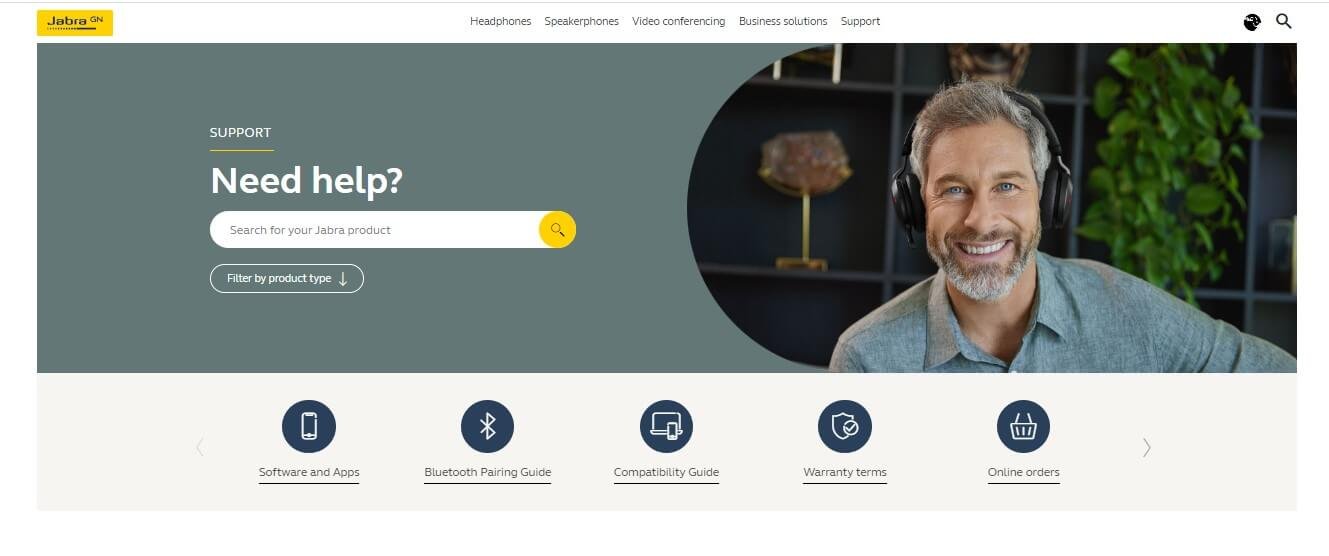
While the Jabra Elite 65t is a reliable and high-performing earbud, users may encounter issues with the case not charging. However, most of these problems can be resolved with the right troubleshooting steps and preventive measures. Remember, when all else fails, reaching out to Jabra support can provide you with the assistance you need.



